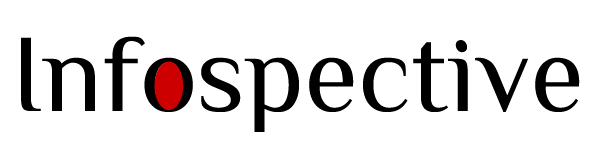Remote Work & the Loadshedding Struggle: How South Africans Stay Productive
Remote work has become a lifeline for many South Africans seeking flexibility, reduced commuting costs, and better work-life balance. However, the reality of loadshedding presents a significant challenge to this setup. Scheduled—and often unpredictable—power cuts can throw off productivity, disrupt meetings, and compromise deadlines.
Despite this, remote workers across the country have found innovative ways to adapt. Whether you’re freelancing, working a 9–5 from home, or running a business remotely, here are practical tips to help you stay productive during loadshedding.
1. Invest in an Inverter or UPS System
One of the most popular solutions among remote workers is a backup power supply. While generators are often noisy and fuel-intensive, inverters and uninterruptible power supply (UPS) systems offer a quieter, cleaner alternative.
Inverter systems can power essentials like your router, laptop, and a lamp for several hours.
Mini UPS devices specifically for Wi-Fi routers can keep you connected throughout an outage.
Look for setups that suit your budget and power needs. Entry-level systems can power essentials for 2–4 hours, while more advanced options can keep your workstation running for longer.
2. Use a Mobile Wi-Fi Router or SIM Card Backup
Internet disruptions are common during loadshedding, especially when fibre routers go down. A mobile Wi-Fi device (MiFi) or simply tethering via your phone’s data connection can be a lifesaver.
Purchase a prepaid SIM card from a different provider than your fibre connection. This gives you a network backup in case one provider’s towers are affected.
Use data-saving tools like Opera Mini or Gmail Offline to make your data last longer during outages.
3. Charge Your Devices and Power Banks in Advance
It might sound obvious, but charging all devices before a scheduled outage can make a big difference. Keep multiple power banks handy to recharge your phone, wireless mouse, or even some small laptops.
High-capacity power banks (20,000mAh and above) are especially useful for staying connected during extended blackouts.
4. Plan for Offline Productivity
When internet and electricity are unavailable, it helps to have an offline work strategy:
Download work files in advance—especially if you use cloud-based platforms like Google Docs or Microsoft 365.
Use offline tools like Notepad, Word, or Excel to keep working.
Organise tasks like reading reports, drafting emails, or brainstorming ideas—work that doesn’t require online access but still moves your day forward.
Apps like Evernote, Trello, and OneNote also offer offline features for note-takingand task tracking.
5. Pre-Schedule Work Around Loadshedding
One of the best ways to stay ahead is by working with the schedule, not against it.
Use the EskomSePushapp or your local municipality’s schedule to know when outages will occur.
If possible, adjust your work hours to do heavy tasks before the power goes out—like video meetings, large file uploads, or client calls.
Schedule breaks, admin work, or offline tasks during downtime.
This proactive approach reduces frustration and maximises your high-energy hours.
6. Create a Loadshedding-Friendly Workspace
Your work environment also plays a big role in keeping you productive. Consider:
Battery-powered lamps or LED desk lights to keep your workspace lit.
Printed work plans or to-do lists to stay on track when screens are unavailable.
A comfortable and ventilated room, especially if the power cut affects fans or air conditioning.
Creating a physical space that’s prepared for outages can help reduce stress and maintain focus.
Power Cuts Don't Have to Cut Your Productivity
Loadshedding is a uniquely South African challenge, but remote workers across the country have shown incredible resilience and ingenuity. With the right tools, habits, and preparation, you can stay on top of your work—no matter what Eskom throws your way.